Last Updated on March 7, 2024 by Mika
Why do we all strive for quality in everything we do? It’s simple. Quality stands out. Quality is what makes your readers come back for more. But how do you ensure your blog posts hit that quality mark every time? That’s where the ultimate blog post checklist comes in handy!
Ever wondered why some posts just seem to ‘click’ while others don’t? It’s not always about the big ideas. Sometimes, it’s the little things – the structure, the clarity, the engagement.
A blog post checklist helps you tick off all these boxes, making sure you’re not missing out on anything that could make your post shine.
Ultimate Blog Post Chekclist Infographic
Here’s the Ultimate Blog Post Checklist as an infographic, it’s handy if you wish to share it! However, I suggest you go the entire post through as it explains every step!
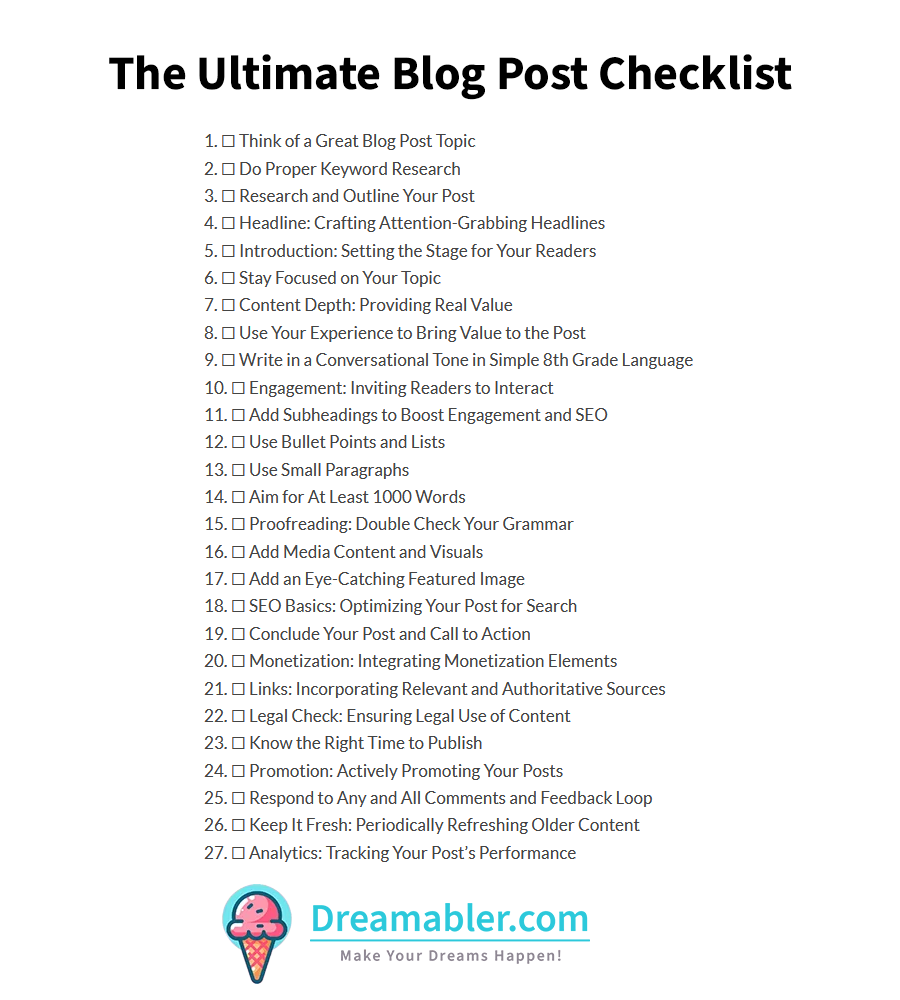
The Check list & Explanations
☐ Think of a Great Blog Post Topic
Choosing the right topic is the cornerstone of a successful blog post. It’s the spark that ignites interest and the foundation on which you build your content. But how do you land on that perfect idea?
Here are some actionable steps to great blog post topics:
- Know Your Audience: Start by understanding who you’re writing for. What are their interests, pain points, and questions? The more you know about your audience, the better you can tailor your topics to their needs.
- Check Trending Topics: Use tools like Google Trends or social media platforms to see what’s currently capturing people’s attention. A trending topic can give your post more immediate traction.
- Solve a Problem: People often turn to blogs for solutions. Think about common challenges your audience faces. Can you offer advice, tips, or a step-by-step guide to help them overcome these issues?
- Fill a Gap: Look at what others in your niche are writing about. Is there an aspect they’ve overlooked? Can you offer a new perspective or dive deeper into a subtopic?
- Leverage Your Expertise: What are you particularly knowledgeable or passionate about? Posts that draw on your own expertise or experiences can be both authentic and engaging.
- Brainstorm with Tools: Use brainstorming tools or keyword research tools like AnswerThePublic to generate ideas based on what people are searching for online.
- Consider Evergreen Content: While trending topics can give you a short-term boost, evergreen content remains relevant and valuable over time, continuing to draw in readers.
- Test Your Ideas: Before you fully commit to a topic, float the idea among your audience or peers. Social media polls, email surveys, or direct conversations can provide valuable feedback.
- Align with Your Goals: Ensure your topic aligns with your blog’s overall goals. Whether it’s to educate, entertain, inspire, or convert, your topic should move you closer to your objectives.
- Be Flexible: Sometimes, a topic might not resonate as expected. Be ready to adapt and refine your approach based on reader feedback and performance metrics.
By thoughtfully selecting your blog post topic, you lay the groundwork for a post that not only attracts but also captivates and retains your audience. Remember, the goal is to spark a connection that keeps readers coming back for more.
☐ Do Proper Keyword Research
Keyword research is a critical step in creating content that not only resonates with your audience but also performs well in search engine rankings. It’s about understanding the terms and phrases your potential readers are using to find information related to your topic
Here’s how to conduct effective keyword research:
- Identify Your Core Topics: Start with broad topics related to your blog’s niche. These topics will guide your initial keyword search and help you stay relevant to your audience’s interests.
- Use Keyword Research Tools: Leverage tools like Google Keyword Planner, SEMrush, Ahrefs, or Ubersuggest. These tools provide insights into search volume, competition, and related keywords you might not have considered.
- Analyze Search Intent: Understand the intent behind the keywords. Are people looking for information, trying to make a purchase, or seeking a specific website? Tailor your content to match this intent.
- Look for Long-Tail Keywords: These are longer, more specific phrases that are less competitive and often have a higher conversion rate. They allow you to target niche demographics more precisely.
- Check Out Competitors: See what keywords your competitors are ranking for. This can give you insights into what works in your niche and help you identify gaps in their content that you can fill.
- Consider Question-Based Keywords: Many searches are phrased as questions. Use tools like Answer the Public to find common questions related to your keywords. Addressing these questions can improve your content’s relevance and usefulness.
- Evaluate Keyword Difficulty: Some keywords are highly competitive, making it hard to rank for them. Focus on keywords where you have a realistic chance of ranking, especially if your blog is relatively new or has lower domain authority.
- Incorporate Keywords Naturally: Once you’ve selected your keywords, incorporate them into your content naturally. They should fit seamlessly into your headlines, subheadings, and body text without affecting readability.
- Update Your Keyword List Regularly: Search trends can change rapidly. Regularly review and update your keyword strategy to ensure your content remains relevant and competitive.
- Track Your Performance: Use analytics tools to monitor how well your chosen keywords are performing in terms of driving traffic and engagement. This feedback will help refine your future keyword research.
Proper keyword research is not just about finding the right words to include in your content; it’s about understanding your audience and the language they use. By aligning your content with the real search terms used by your target readers, you increase the visibility and relevance of your posts, leading to better engagement and higher search rankings.
☐ Research and Outline Your Post
Thorough research and a well-structured outline are the backbones of any compelling blog post. They ensure your content is informative, organized, and engaging. There are AI tools for bloggers such as Google Gemini that can help you to create outlines!
Here’s how to effectively research and outline your post:
- Gather Reliable Sources: Start by collecting information from reputable sources. Look for authoritative websites, scholarly articles, industry reports, and expert opinions to ensure your content is accurate and trustworthy.
- Take Detailed Notes: As you research, jot down important facts, statistics, quotes, and any other relevant information. Organize these notes by topic to make them easier to reference when you start writing.
- Identify Key Points: Based on your research, determine the main points you want to cover in your post. These will form the basis of your outline and help ensure you cover all necessary aspects of the topic.
- Create a Logical Structure: Develop an outline that begins with an introduction to your topic, followed by the body sections that cover your key points, and conclude with a summary or call to action. Use headings and subheadings to organize your content logically.
- Use Bullet Points: For each section of your outline, list bullet points of the specific details, arguments, or ideas you plan to include. This will help you stay on track and ensure each section is fully developed.
- Consider Your Audience: As you outline, keep your audience in mind. Make sure the information is presented in a way that will be clear and engaging to them. Use examples, analogies, or explanations as needed to clarify complex points.
- Plan for Visuals: Think about where images, charts, infographics, or videos could enhance your post and make it more engaging. Note these in your outline to ensure you don’t forget to include them.
- Check for Flow: Review your outline to ensure there’s a natural progression from one section to the next. Each part should build on the previous one, leading your reader smoothly through the post.
- Leave Room for Flexibility: While your outline should provide a clear roadmap for your post, be open to making adjustments as you write. You might find some sections need more detail, or you come across additional information that enhances your post.
- Review and Refine: Before you start writing, go over your outline one last time to make sure it’s comprehensive and focused. A solid outline will make the writing process faster and more efficient.
By investing time in research and outlining, you lay a strong foundation for your blog post. This preparation helps you write with confidence, ensuring your content is both informative and easy to follow, ultimately providing more value to your readers.
☐ Headline: Crafting Attention-Grabbing Headlines
Your headline is the first impression readers have of your blog post. It’s what makes them decide whether to click through or scroll past. A compelling headline can significantly increase your post’s visibility and readership. You can use a free headline analyzer to get instant feedback on your headline.
Here’s how to craft headlines that grab attention and set clear expectations:
- Be Clear and Concise: Your headline should clearly convey the essence of your post. Avoid ambiguity; readers should know exactly what to expect. Aim for brevity; a concise headline is more impactful and memorable.
- Use Strong Keywords: Incorporate relevant keywords to improve SEO and ensure your post appears in search results. However, ensure the keywords fit naturally and maintain the headline’s readability.
- Evoke Curiosity: Pique your readers’ interest without giving everything away. Headlines that evoke curiosity compel readers to click through to satisfy their curiosity.
- Benefit-Driven: Highlight the value or benefit your post offers. Whether it’s solving a problem, providing insights, or offering entertainment, make sure the headline reflects the payoff for the reader.
- Use Numbers and Lists: Headlines with numbers (e.g., “5 Ways to…”) often perform well because they set clear expectations and imply a structured, easy-to-digest format.
- Ask a Question: Questions can be engaging and personal, directly addressing the reader’s potential queries or challenges.
- Create Urgency: Without resorting to clickbait, craft headlines that convey a sense of urgency or timeliness, encouraging readers to act now.
- Test Different Headlines: Don’t settle on the first headline you come up with. Brainstorm multiple options and test them if possible. Tools like A/B testing or asking for feedback on social media can help determine the most effective headline.
- Avoid Clickbait: While it’s important to create engaging headlines, ensure your post delivers on its promises. Misleading headlines can damage your credibility and deter readers from returning.
- Use Emotional Triggers: Words that trigger emotional responses can make your headlines more compelling. However, ensure the emotion is relevant to your post’s content and audience.
By crafting headlines that are clear, engaging, and aligned with your content, you increase the likelihood of drawing readers into your post. Remember, a great headline promises value, and your content should deliver on that promise, fostering trust and loyalty among your readers.
☐ Introduction: Setting the Stage for Your Readers
The introduction of your blog post is crucial. It’s where you hook your readers and convince them to stay. A well-crafted introduction sets the stage for your narrative, outlines the value of your post, and builds anticipation.
Here’s how to craft an introduction that makes your readers eager to dive into the rest of your content:
- Start with a Hook: Begin with a compelling statement, a surprising fact, a question, or a relatable scenario. This hook should capture the reader’s interest and encourage them to keep reading.
- State the Problem: Clearly articulate the problem or challenge your post addresses. This helps readers identify with the content and understand its relevance to their own lives or interests.
- Present the Solution: Briefly introduce the solution or insight your post will provide. This sets expectations and promises value, giving readers a reason to continue.
- Show Empathy: Demonstrate that you understand your readers’ struggles or questions. Empathy builds a connection and establishes trust between you and your audience.
- Offer a Preview: Without giving everything away, hint at what’s to come. This can be a brief overview of the key points you’ll cover or the benefits readers will gain by reading your post.
- Keep it Brief: Your introduction should be concise. The goal is to engage readers and lead them into the main body of the post without overwhelming them with too much information upfront.
- Use Engaging Language: Employ a conversational tone that resonates with your audience. This makes your writing more relatable and enjoyable to read.
- Set the Tone: The introduction should reflect the overall tone of your post, whether it’s informative, persuasive, entertaining, or inspirational.
- Clarify Your Intent: Make it clear what you aim to achieve with your post. Whether it’s to inform, persuade, entertain, or inspire, your introduction should align with this goal.
By crafting an engaging and informative introduction, you not only grab your readers’ attention but also set the stage for the valuable content that follows. Remember, the introduction is your opportunity to make a strong first impression, so make it count.
☐ Stay Focused on Your Topic
Maintaining focus on your topic is crucial for creating a coherent and engaging blog post. It ensures that your readers stay interested and receive the information they came for without getting sidetracked.
Here’s how to keep your content focused:
- Define Your Core Message: Before you start writing, clearly define the main message or takeaway you want your readers to get from your post. This will serve as your guiding star throughout the writing process.
- Stick to Your Outline: Your outline is your roadmap. Adhering to it helps prevent detours into unrelated subjects. If new ideas pop up while writing, evaluate whether they support your core message or if they’re better saved for a different post.
- Avoid Over-Elaboration: While details can enrich your post, excessive elaboration on minor points can distract from your main message. Keep examples and explanations relevant and concise.
- Regularly Refer Back to Your Main Point: Throughout your post, regularly tie individual points back to your main message. This reinforces the focus of your post and helps keep the reader engaged with the central theme.
- Use Examples Sparingly: Examples can illustrate your points effectively, but too many can sidetrack the reader. Use them sparingly and ensure they directly relate to and reinforce your main topic.
By staying focused on your topic, you create a more enjoyable and valuable reading experience for your audience. It ensures that your post delivers on the promise of its headline and introduction, building trust with your readers.
☐ Content Depth: Providing Real Value
Ensuring your blog post delves deep into your chosen topic is crucial for delivering real value to your readers. Depth of content not only satisfies your audience’s quest for information but also establishes your authority and credibility in your niche.
Here’s how to ensure your content has the necessary depth:
- Cover All Angles: Look at your topic from various perspectives to provide a comprehensive view. Address common questions, concerns, and misconceptions related to the subject.
- Use Data and Research: Support your points with relevant data, studies, and research findings. This adds credibility to your content and shows that you’ve done your homework.
- Include Expert Opinions: Where possible, include insights or quotes from industry experts. This not only enriches your content but also connects your readers with thought leaders in the field.
- Provide Examples and Case Studies: Real-world examples and case studies make abstract concepts tangible and relatable, enhancing the depth and applicability of your content.
- Offer Solutions: Don’t just highlight problems or challenges; provide actionable solutions or guidance. This adds immense value for readers seeking practical advice.
- Go Beyond Basics: While it’s important to cover foundational information, strive to offer deeper insights that go beyond what a simple search might yield. Challenge yourself to bring new ideas to the table.
- Address the ‘Why’ and ‘How’: Instead of just stating facts, delve into the reasons behind them and explain how things work. This satisfies readers’ curiosity and enhances their understanding.
- Review Competitor Content: Analyze what your competitors are saying about similar topics. Identify any gaps in their content that you can fill to provide additional value to your readers.
By focusing on content depth, you not only cater to your readers’ immediate needs but also foster a deeper connection with them. This approach encourages readers to view your blog as a go-to resource for insightful, thorough information.
☐ Use Your Experience to Bring Value to the Post
Incorporating your personal experiences into your blog posts can significantly enhance their authenticity, relatability, and value. Sharing your own journey, challenges, and successes not only makes your content more engaging but also establishes your credibility in the subject matter.
Here’s how to effectively weave your experiences into your posts:
- Relate to the Topic: Ensure your experiences are directly relevant to the post’s topic. Share instances from your life or career that directly illustrate or provide insight into the subject you’re discussing.
- Be Authentic: Authenticity resonates with readers. Be honest about your successes and failures. This vulnerability can build trust and foster a deeper connection with your audience.
- Provide Actionable Insights: Alongside sharing your experiences, offer actionable advice or lessons learned that readers can apply in their own lives. This transforms your story from a mere anecdote to a valuable learning opportunity.
- Use Storytelling Techniques: Employ storytelling elements such as setting, conflict, and resolution to make your experiences compelling. A well-told story can captivate readers and make your points more memorable.
- Highlight Your Unique Perspective: Emphasize what makes your perspective unique. What did you learn that others might not have? How did your particular circumstances influence your experience?
- Balance Personal Stories with Data: While personal stories add depth and relatability, balance them with data, research, or expert opinions to provide a well-rounded view and enhance your post’s credibility.
- Respect Privacy: When sharing experiences involving others, be mindful of their privacy. Avoid sharing sensitive or identifiable information without consent.
- Connect to the Reader’s Needs: Frame your experiences in a way that connects back to the reader’s needs, challenges, or interests. This ensures that your story is not just about you but about how your journey can inform or inspire others.
By sharing your personal experiences in a thoughtful and relevant manner, you can enrich your blog posts, making them not just informative but also inspiring and deeply engaging for your readers.
☐ Write in a Conversational Tone in Simple 8th Grade Language
Adopting a conversational tone in your blog posts can make your content more relatable and engaging, encouraging readers to feel as though they’re part of a dialogue rather than being lectured. Check also my post about How To Write a Good Blog Post.
Here’s how to achieve this tone:
- Use Personal Pronouns: Incorporate personal pronouns like “I,” “you,” and “we” to create a sense of conversation between you and your readers. This approach makes your content feel more personal and engaging.
- Simplify Your Language: Avoid jargon and complex vocabulary. Write as if you’re explaining the topic to a friend who has no background in the subject. This makes your content accessible to a wider audience.
- Ask Questions: Pose questions to your readers as you would in a face-to-face conversation. This not only makes your writing more engaging but also encourages readers to think about the topic more deeply.
- Include Anecdotes and Stories: Share personal stories or anecdotes related to the topic. This can help illustrate your points in a more engaging and memorable way.
- Use Contractions: Don’t be afraid to use contractions like “you’re,” “it’s,” and “we’ll.” This mimics natural speech patterns and contributes to a more informal, conversational tone.
- Be Expressive: Don’t shy away from expressing opinions or emotions where appropriate. This can help humanize your writing and make it more relatable.
- Break the ‘Rules’: While it’s important to maintain good grammar, it’s okay to bend some rules to create a conversational style. Starting sentences with “And,” “But,” or “So,” for example, can make your writing feel more natural.
- Read Aloud: To ensure your post sounds conversational, read it aloud. This can help you catch areas where the language feels stiff or unnatural.
- Keep It Light: Even when discussing complex or serious topics, try to maintain a light, approachable tone. This can make challenging content more digestible and less intimidating.
By writing in a conversational tone, you can make your blog posts more enjoyable to read, fostering a stronger connection with your audience and encouraging them to engage more deeply with your content.
☐ Engagement: Inviting Readers to Interact
Encouraging interaction within your blog posts can significantly enhance reader engagement and build a community around your content. You may want also read my post about How to Write Engaging Blog Posts!
Here’s how to effectively invite readers to interact:
- End with a Question: Conclude your posts by asking a thought-provoking question related to the topic. This invites readers to share their opinions, experiences, or questions in the comments.
- Use Interactive Elements: Incorporate polls, quizzes, or surveys within your content. These interactive elements can make the reading experience more engaging and provide valuable feedback.
- Prompt for Comments: Directly encourage readers to leave comments. You could ask for their tips, experiences related to the topic, or how they plan to implement the advice given in the post.
- Invite Social Sharing: Include clear calls-to-action (CTAs) encouraging readers to share your post on social media. Make sure social sharing buttons are visible and easily accessible.
- Offer Incentives: Consider offering incentives for engagement, such as featuring top commenters on your blog, hosting giveaways for those who comment or share, or providing exclusive content for active community members.
- Respond to Comments: Make a point to respond to comments on your posts. This shows that you value your readers’ input and fosters a two-way conversation.
- Create Discussion Threads: If your blog platform supports it, create discussion threads where readers can engage with each other. This can help build a sense of community around your blog.
- Link to a Forum or Group: If you have a related forum or social media group, invite readers to join the conversation there. This can extend the discussion beyond the blog post and deepen community engagement.
- Use Callouts: Use visual callouts or boxes within your content to highlight prompts or questions, making them stand out and catch the reader’s attention.
- Follow Up on Engagement: In future posts, reference previous discussions or highlight insightful comments made by readers. This acknowledges their contribution and encourages continued interaction.
By actively inviting readers to interact with your content, you not only enhance the engagement on your blog but also cultivate a loyal community that feels connected to you and your content.
☐ Add Subheadings to Boost Engagement and SEO
Subheadings play a crucial role in making your blog post more readable and SEO-friendly. They break up text, making it easier for readers to scan and find the information they’re interested in.
Here’s how to effectively use subheadings:
- Organize Content Logically: Use subheadings to divide your post into clear, digestible sections. Each subheading should introduce a new idea or step that relates to your overall topic, guiding the reader through your content in a logical sequence.
- Incorporate Keywords: Including relevant keywords in your subheadings can improve your post’s SEO, making it more likely to be found by search engines. However, ensure they fit naturally and don’t disrupt the flow of your content.
- Make Them Informative: Subheadings should give readers a clear idea of what each section is about. This helps those skimming the article to quickly find the information they need.
- Keep Them Concise: Like your main headline, subheadings should be brief and to the point. They need to grab attention and convey the essence of the section without being overly wordy.
- Use Hierarchy Properly: Use different levels of headings (H2, H3, H4) to create a hierarchy in your content. This not only helps with organization but also improves readability and SEO.
- Engage the Reader: Subheadings can also be used to engage the reader by posing questions, offering solutions, or introducing intriguing points that encourage further reading.
- Consistency is Key: Keep your subheading style consistent throughout your post. If you start with action verbs or questions, continue this pattern to maintain a cohesive structure.
- Use Them to Break Up Text: Large blocks of text can be daunting. Subheadings offer visual breaks, making your content more appealing and easier to read.
- Optimize for Skimmers: Many readers skim content to find specific information. Well-crafted subheadings can help these readers quickly understand your post’s structure and main points.
- Review for SEO and Engagement: After drafting your post, review your subheadings to ensure they’re optimized for both SEO and reader engagement. Adjust as necessary to improve clarity or incorporate keywords.
By effectively using subheadings, you not only enhance the readability of your post but also improve its visibility in search engine results. Subheadings are a simple yet powerful tool to keep your readers engaged and make your content more accessible.
☐ Use Bullet Points and Lists
Incorporating bullet points and lists into your blog posts can significantly enhance readability and retention of information. They help organize content in a digestible format, making it easier for readers to scan and grasp key points
Here’s how to effectively use bullet points and lists:
- Highlight Key Points: Use bullet points to break down complex information into clear, manageable pieces. This is particularly effective for summarizing benefits, features, steps, or key takeaways.
- Maintain Consistency: Ensure all items in your list are consistent in terms of style and structure. For example, if you start with a verb in one point, all points should ideally start with a verb.
- Keep It Concise: Bullet points should be brief and to the point. Avoid lengthy paragraphs; the goal is to make information skimmable.
- Use Parallel Structure: Each item in your list should follow the same grammatical structure. This consistency helps readers process the information more efficiently.
- Introduce Your List: Lead into your list with a sentence that sets up the context for the points you’re about to list. This introduction can help transition readers smoothly into the list.
- Limit List Length: While lists are great for breaking down information, too many items can be overwhelming. Aim for a manageable number of points that convey the essential information without diluting the impact.
- Emphasize with Subheadings: For longer lists or more complex topics, consider using subheadings to group related points. This adds another layer of organization to your content.
- Use Ordered Lists for Sequences: When listing items that need to be in a specific order (like steps in a process), use numbered lists to clarify the sequence.
- Incorporate into the Layout: Use design elements to make your lists stand out. This could include bullet point icons, indentation, or highlighting to draw attention to this section of your post.
- Proofread Your Lists: Ensure that your lists are error-free and that each point is clear and understandable. Even in list format, clarity and accuracy are paramount.
By effectively using bullet points and lists, you can make your blog posts more engaging and reader-friendly. Lists not only help to organize content but also provide visual breaks in the text, making your posts more appealing and easier to navigate.
☐ Use Small Paragraphs
Using small paragraphs is key to making your blog posts more readable and engaging, especially in the digital age where attention spans are short.
Here’s how to effectively implement this strategy:
- Keep It Short: Aim for paragraphs that are 2-3 sentences long. This helps to break down information into digestible pieces, making it easier for readers to process and understand your content.
- One Idea per Paragraph: Stick to one main idea or point per paragraph. This keeps your content organized and prevents overwhelming your readers with too much information at once.
- Use White Space: Short paragraphs create more white space on the page, which helps to reduce visual clutter. This makes your post more inviting and less daunting to readers.
- Enhance Readability: Short paragraphs are particularly effective for mobile users, as they make the text easier to read on smaller screens. With the majority of internet users accessing content via mobile devices, this is more important than ever.
- Transition Smoothly: Ensure that each paragraph flows smoothly into the next. Use transitional phrases sparingly and rely on the logical progression of your ideas to guide the reader through your content.
- Vary Sentence Length: Within your short paragraphs, vary your sentence length to keep your writing dynamic and engaging. A mix of short and longer sentences can make your content more lively and interesting.
- Emphasize Key Points: Sometimes, a single sentence can stand alone as a paragraph to emphasize a key point or idea. This can be a powerful way to draw attention to important information.
- Break Up Complex Ideas: If you’re dealing with complex topics, breaking the information into smaller paragraphs can help make it more accessible. This approach allows readers to pause and reflect on each point before moving on.
- Use Subheadings and Lists: Complement your short paragraphs with subheadings and bullet points. This further organizes your content and enhances its scannability.
- Edit Ruthlessly: Be prepared to edit your content ruthlessly. Trim any unnecessary words or sentences that don’t contribute directly to your main point or argument.
By using small paragraphs, you not only improve the visual appeal of your posts but also enhance the overall reading experience. This approach can lead to higher engagement, increased readability, and a greater likelihood that your readers will stay on the page.
☐ Aim for At Least 1000 Words
Targeting a minimum word count of 1000 words for your blog posts can enhance their depth, value, and SEO performance.
Here’s how to achieve this effectively:
- Cover the Topic Thoroughly: Ensure you’re providing a comprehensive overview of the subject. Address various aspects, answer common questions, and delve into related subtopics to cover the breadth and depth of the subject matter.
- Include Detailed Examples: Use specific examples to illustrate your points. This not only adds length but also makes your content more informative and relatable.
- Incorporate Relevant Data and Statistics: Adding research findings, statistics, and data can enrich your content, making it more authoritative and informative, which naturally increases word count.
- Add Quotes from Experts: Including insights from industry experts or influencers can add credibility and depth to your content, as well as increase its length.
- Expand on Ideas with Bullet Points: When listing ideas or tips, expand on each point with explanations or additional details. This adds value for the reader and increases the overall word count.
- Incorporate Multimedia with Descriptions: Adding images, videos, or infographics? Include detailed descriptions or captions for each, which can enhance SEO and contribute to your word count.
- Address Counterarguments: If your topic has different viewpoints or controversies, explore these in your post. This adds depth and shows that you’ve considered the topic from all angles.
- Include a FAQ Section: At the end of your post, consider adding a FAQ section where you answer common questions related to your topic. This not only adds length but also value for your readers.
Aiming for at least 1000 words allows you to explore topics in detail and provide real value to your readers. However, ensure that your content remains focused and engaging throughout, without adding fluff or irrelevant information just to meet a word count.
☐ Proofreading: Double Check Your Grammar
Proofreading is a critical final step before publishing your blog post. It ensures your content is free from typos, grammatical errors, and awkward phrasing, which can detract from your credibility and distract readers from your message.
Here’s how to effectively proofread your content:
- Take a Break: After finishing your draft, step away from it for a while. This break allows you to return with fresh eyes, making it easier to spot mistakes.
- Read Aloud: Reading your post aloud can help you catch errors that you might overlook when reading silently. It also helps to identify awkward phrasing and areas where the flow is disrupted.
- Use Grammar Checking Tools: Tools like Grammarly, Hemingway, or Microsoft Word’s built-in spellchecker can help identify and correct common grammatical errors and typos. However, don’t rely solely on these tools; they’re not infallible.
- Check for Consistency: Ensure consistency in your writing style, voice, and tense throughout your post. Also, pay attention to the formatting of headings, subheadings, and lists.
- Look for Common Mistakes: Pay special attention to common trouble areas such as their/there/they’re, your/you’re, and its/it’s. Also, watch out for homophones like “compliment” vs. “complement.”
- Review Punctuation: Check for proper use of commas, periods, semicolons, and other punctuation marks. Incorrect punctuation can change the meaning of your sentences.
- Seek a Second Opinion: If possible, have someone else read your post. A fresh pair of eyes can often catch errors that you might have missed.
- Focus on One Type of Error at a Time: If you try to catch every type of mistake in one go, you might miss some. Instead, focus on one type of error at a time (e.g., first spelling, then grammar, then punctuation).
- Use Print or Different Format: Sometimes, changing the format can help you spot errors. Print your post or change the font and size to trick your brain into seeing the content as new.
- Be Mindful of Auto-Correct: While auto-correct can be helpful, it can also introduce errors. Be vigilant and review any changes made by auto-correct functions.
By thoroughly proofreading your post, you ensure that it’s polished and professional, reinforcing your credibility and enhancing your readers’ experience. Remember, even small errors can be distracting, so it’s worth taking the time to double-check your work.
☐ Add Media Content and Visuals
Incorporating media content like images, videos, and infographics can significantly enhance the appeal and effectiveness of your blog post. Visuals not only break up text to make your content more readable but also help to clarify and complement your message.
Here’s how to effectively integrate media into your posts:
- Relevance is Key: Choose images and videos that are directly related to your content. Each visual should serve a purpose, whether it’s to illustrate a point, provide an example, or evoke an emotion related to your topic.
- Quality Matters: Use high-resolution images and high-quality videos. Blurry or pixelated visuals can detract from your post’s professionalism and readability.
- Optimize for Load Time: Large media files can slow down your page load time, which can negatively impact user experience and SEO. Use image compression tools to reduce file sizes without sacrificing quality.
- Use Original or Licensed Media: Whenever possible, use original images or graphics you’ve created. If you’re using stock photos or images from the web, ensure they are properly licensed for your use to avoid copyright issues.
- Infographics for Complex Information: Infographics are excellent for summarizing complex information or data in an easily digestible format. They can add significant value to your post by providing a visual summary of key points.
- Caption and Credit: Provide captions for your images and videos when necessary to explain their relevance. Always give proper credit to the original creators if you’re using someone else’s work.
- Alt Text for SEO and Accessibility: Include descriptive alt text for images to improve SEO and make your content accessible to readers using screen readers. Alt text should accurately describe the image content.
- Embed Videos Thoughtfully: When embedding videos, make sure they are directly related to your content and add value to your post. Consider the placement of videos to ensure they complement the text without disrupting the flow.
- Interactive Elements: Consider adding interactive elements like quizzes or slideshows to engage readers further. These elements can make your post more engaging and memorable.
- Test on Multiple Devices: Ensure your media content displays correctly across different devices, including desktops, tablets, and smartphones. Responsive design is crucial for providing a good user experience.
By thoughtfully integrating media content into your blog posts, you can enhance your message, engage your readers more deeply, and create a more visually appealing and interactive experience.
☐ Add an Eye-Catching Featured Image
An eye-catching featured image can significantly increase the appeal of your blog post, acting as a visual hook that draws readers in.
Here’s how to select and optimize a featured image that captures attention and complements your content:
- Relevance: Choose an image that is directly related to the content of your post. The image should give readers an immediate idea of the topic or theme of your article.
- High Quality: Use high-resolution images to ensure that your featured image looks professional and crisp on all devices. Avoid pixelated or blurry images, as they can detract from the perceived quality of your post.
- Emotional Impact: Select images that evoke an emotional response or connect with the reader on a personal level. Images that stir emotions are more likely to engage and attract readers.
- Brand Consistency: Ensure your featured image aligns with your blog’s branding and aesthetic. Consistent use of colors, styles, and themes helps reinforce your brand identity.
- Uniqueness: Whenever possible, use unique images that stand out. Original photographs, custom graphics, or commissioned artwork can set your post apart from others.
- Optimize for Load Time: Compress your featured image to reduce file size without losing quality. This helps ensure your blog loads quickly, improving user experience and SEO.
- Add Alt Text: Include descriptive alt text for your featured image to improve SEO and accessibility. Alt text should describe the image’s content and context, helping search engines understand the image’s relevance.
- Consider Composition: Pay attention to the composition and framing of your image. Ensure important elements are centrally located and visible, especially since featured images are often cropped in different ways across social media platforms.
- Test on Multiple Platforms: Check how your featured image looks on various platforms, including desktops, mobile devices, and social media. Ensure it remains effective and engaging across all viewing contexts.
By carefully selecting and optimizing an eye-catching featured image, you can enhance the visual appeal of your blog post, making it more inviting and likely to be read. Remember, the featured image is often the first impression readers have of your content, so make it count.
☐ SEO Basics: Optimizing Your Post for Search
Ensuring your blog post is optimized for search engines is crucial for increasing its visibility and attracting more readers.
Here are actionable steps to cover the SEO basics:
- Keyword Integration: Identify a primary keyword or phrase that your target audience is searching for and integrate it naturally into your post, including the title, headings, and throughout the body. Remember to use variations and related terms to avoid keyword stuffing.
- Meta Descriptions: Craft a compelling meta description for your post that includes your primary keyword. This short summary appears in search results and should entice readers to click through to your content.
- Alt Text for Images: Add descriptive alt text to every image in your post, incorporating relevant keywords where appropriate. Alt text improves accessibility for visually impaired users and helps search engines understand the content of your images.
- URL Structure: Use a clear and concise URL structure that includes your primary keyword. Avoid long URLs and unnecessary words or characters.
- Internal Linking: Include links to other relevant posts and pages on your blog within your content. This helps search engines discover more of your content and understand the relationships between different pages.
- External Linking: Link to authoritative external sources when relevant. This can add credibility to your content and provide additional value to your readers.
- Mobile Optimization: Ensure your blog is mobile-friendly, as a significant portion of web traffic comes from mobile devices. Google also prioritizes mobile-optimized sites in its search results.
- Page Load Speed: Optimize your post and blog’s overall performance to ensure fast loading times. Compress images, minimize the use of large files, and consider using a content delivery network (CDN).
- Use of Headings: Organize your content with proper heading tags (H1 for the title, H2 for main headings, H3 for subheadings, etc.). This helps search engines understand the structure of your content and can improve your post’s readability.
- Social Sharing Buttons: Include social sharing buttons to make it easy for readers to share your content. Social signals can indirectly impact your SEO by increasing visibility and traffic.
By implementing these SEO basics, you can improve your blog post’s search engine visibility, making it easier for your target audience to find and engage with your content.
☐ Conclude Your Post and Call to Action
Concluding your blog post effectively and incorporating a clear call to action (CTA) are crucial steps to guide your readers on what to do next. This not only wraps up your post with a sense of completeness but also encourages further engagement.
Here’s how to craft a compelling conclusion and CTA:
- Summarize Key Points: Begin your conclusion by briefly summarizing the main points or takeaways of your post. This reinforces the message and ensures that readers leave with the intended knowledge or insight.
- Reflect on the Importance: Highlight the significance of the topic and its relevance to the reader. This can help solidify the value of the information you’ve provided and its applicability to their situation.
- Encourage Reflection: Pose a question or a thought-provoking statement that encourages readers to reflect on the topic. This can deepen their engagement with the content and prompt personal connections.
- Provide a Clear CTA: Clearly state what you’d like the reader to do next. This could be to leave a comment, share the post on social media, sign up for a newsletter, download a resource, or read related articles. Make sure your CTA is specific and actionable.
- Make It Easy to Act: If your CTA involves an action on your website (like subscribing or commenting), ensure the process is straightforward and the necessary links or forms are readily accessible.
- Offer Additional Resources: If relevant, provide links to further reading or resources related to your post’s topic. This can add value for readers seeking more in-depth information and keep them engaged with your content.
- Personalize the CTA: Tailor your call to action to match the tone and topic of your post. A personalized CTA feels more genuine and can be more effective in prompting action.
- Use Engaging Language: Craft your CTA with compelling language that motivates action. Words like “discover,” “unlock,” “join,” or “explore” can add an element of excitement or intrigue.
- Limit Choices: Offering too many options can overwhelm readers and dilute the effectiveness of your CTA. Focus on one or two key actions you’d like your readers to take.
- Feedback Loop: Invite readers to share their thoughts or experiences related to the post’s topic. This not only fosters a sense of community but also provides you with valuable insights and feedback.
By thoughtfully concluding your post and incorporating a clear, engaging call to action, you guide your readers on the next steps, encourage further interaction, and enhance the overall impact of your content.
☐ Monetization: Integrating Monetization Elements
Incorporating monetization elements into your blog posts can provide a revenue stream, but it’s crucial to do so in a way that doesn’t disrupt the user experience.
Here’s how to integrate monetization seamlessly:
- Relevant Affiliate Links: If you’re using affiliate links, ensure they are relevant to your content and provide value to your readers. For example, if you’re writing a review or a how-to guide, linking to the products or services you mention can be naturally integrated.
- Sponsored Content Transparency: If a post is sponsored, be upfront about it. Transparency builds trust with your audience. Ensure the sponsored content is still valuable and relevant to your readers.
- Native Advertising: Use native advertising wisely by ensuring ads blend in with your content in terms of style and topic. This can make them less intrusive and more engaging for your readers.
- Limit Pop-Ups and Banners: While pop-ups and banner ads can be effective monetization tools, using them excessively can frustrate readers and detract from the content. Use them sparingly and consider user-friendly options like exit-intent pop-ups.
- E-commerce and Merchandise: If you’re selling products or merchandise related to your blog’s niche, integrate them into your posts in a way that adds value. For example, if you’re writing about fitness, you can link to your own line of workout gear.
- Subscriptions and Memberships: If part of your monetization strategy includes subscriptions or memberships for exclusive content, offer a teaser or a sample in your post to entice readers to subscribe without making the entire post feel like a sales pitch.
- Quality Over Quantity: Focus on providing quality content first. Monetization elements should feel like a natural extension of your content, not the primary focus.
- User Experience First: Always consider the impact of monetization on the user experience. Navigation should remain intuitive, and content should be the forefront. Test different monetization strategies to see what works best for your audience without compromising the quality of their experience.
- Disclosures and Compliance: Ensure you’re compliant with any legal requirements related to monetization, such as disclosing affiliate links or sponsored content. This not only builds trust but also ensures you adhere to regulations.
By thoughtfully integrating monetization elements into your blog posts, you can generate revenue while maintaining a positive and engaging user experience. Remember, the trust and loyalty of your readers are paramount, so any monetization strategy should align with their interests and the value your content provides.
☐ Links: Incorporating Relevant and Authoritative Sources
Incorporating links into your blog post is a strategic way to provide additional value, enhance credibility, and improve SEO. Linking to authoritative sources and your own relevant content can enrich the reader’s experience.
Here’s how to effectively use links in your posts:
- Support Claims with Sources: Whenever you make a claim, back it up by linking to a reputable source. This not only supports your argument but also enhances your credibility.
- Link to Your Own Content: Where relevant, link to your own previous posts. This can help increase page views, reduce bounce rates, and provide more value to your readers by directing them to additional information.
- Use Descriptive Anchor Text: The clickable text in a hyperlink (anchor text) should be descriptive and give readers a clear idea of what to expect when they click the link. Avoid vague phrases like “click here.”
- Ensure Relevance: Only link to content that is directly relevant to the topic at hand. Irrelevant links can distract readers and detract from the coherence of your post.
- Check Link Quality: Before linking to an external site, ensure the content is high quality, relevant, and up-to-date. Linking to low-quality sites can harm your blog’s reputation.
- Open External Links in a New Tab: Configure external links to open in a new tab to keep readers on your blog while allowing them to easily access additional information.
- Use a Moderate Number of Links: While links are valuable, too many can be distracting and may lead to a poor reading experience. Use them judiciously.
- Regularly Check for Broken Links: Broken links can frustrate readers and harm your SEO. Use tools to regularly check for and fix any broken links in your posts.
- Link to Deep Content: Instead of linking to a homepage or a contact page, link directly to specific content pages that provide the most value and relevance to the topic you’re discussing.
- Disclose Affiliate Links: If you’re using affiliate links, make sure to disclose this to your readers in accordance with FTC guidelines and ethical blogging practices.
By thoughtfully incorporating links into your blog posts, you can enhance the depth and breadth of your content, guide your readers to additional valuable resources, and build a network of interconnected content that benefits both your audience and your blog’s SEO.
☐ Legal Check: Ensuring Legal Use of Content
Conducting a legal check on your blog post is essential to ensure that all content, including images, quotes, and other materials, is used legally and attributed correctly. This not only protects you from potential legal issues but also respects the rights of original creators.
Here’s how to perform a thorough legal check:
- Verify Image Rights: Use images that are licensed for commercial use if your blog is monetized. Sources like royalty-free image libraries (e.g., Unsplash, Pixabay) provide images you can use safely, but always check the licensing terms.
- Attribute Properly: For any content that requires attribution, such as certain Creative Commons images or quotes from authors, ensure you provide clear and correct attribution according to the specified requirements.
- Obtain Permissions: If you’re using content that’s not covered by a general license (like specific photographs, illustrations, or extensive quotes), obtain written permission from the copyright holder.
- Use Quotes Sparingly: When quoting from copyrighted material, use only what’s necessary within the context of fair use, and always attribute the source. Avoid using large sections of copyrighted text.
- Create Original Content: Whenever possible, create your own content. Original images, graphics, and text are always the safest bet and add a unique value to your blog.
- Check for Plagiarism: Use plagiarism checkers to ensure your content is original and hasn’t inadvertently copied someone else’s work. Tools like Copyscape or Grammarly can help identify potential issues.
- Understand Fair Use: Familiarize yourself with the concept of fair use, which allows the use of copyrighted material under certain conditions, such as for commentary, criticism, news reporting, or research. However, fair use is complex and varies by jurisdiction, so when in doubt, seek legal advice.
- Review Music and Video Rights: If you’re incorporating music or videos, ensure you have the right to use them. Even background music in videos requires proper licensing.
- Disclaimer for Affiliate Links: If your post includes affiliate links, include a disclaimer informing your readers that you may earn a commission if they make a purchase through your links. This is required by law in many jurisdictions.
- Consult Legal Resources: If you’re unsure about the legality of using certain content, consult legal resources or seek advice from a legal professional, especially for content that could have significant legal implications.
By conducting a thorough legal check before publishing your blog post, you ensure that your use of content is respectful, ethical, and compliant with copyright laws, protecting both you and the original creators.
☐ Know the Right Time to Publish
Timing your blog post publication can significantly impact its initial visibility and engagement. Publishing when your audience is most active can lead to higher immediate readership, shares, and comments.
Here’s how to determine the best time to publish your blog posts:
- Understand Your Audience: Know where your audience is located geographically and consider time zones. If your audience is global, identify where the majority of your readers are based.
- Analyze Past Engagement: Look at your blog’s analytics to see when your previous posts have received the most views, comments, and shares. Patterns in this data can guide you on optimal posting times.
- Consider the Content Type: Different types of content may perform better at different times. For example, professional or educational content might be best suited for weekday mornings, while more leisurely content might perform better on weekends.
- Use Social Media Insights: If you promote your blog on social media, use the insights from these platforms to understand when your followers are most active. This can be a good indicator of when they might be more likely to engage with your blog content.
- Test and Adjust: Experiment with publishing at different times and days to see what works best for your blog. Keep track of the results and adjust your strategy accordingly.
- Industry Trends: Stay informed about trends in your blog’s niche. Certain times might be more opportune due to industry events, holidays, or seasonal topics.
- Email Newsletter Timing: If you’re promoting your post through an email newsletter, consider the best time to send emails. Early mornings on weekdays are often effective, but this can vary based on your audience.
- Avoid Overcrowded Times: While it’s important to publish when your audience is online, try to avoid times when they might be inundated with content, such as major news hours.
- Leverage Scheduling Tools: Use scheduling tools to plan your posts’ publication in advance. This allows you to consistently post at optimal times, even if you’re not available to publish manually.
- Monitor Industry Events: Be aware of major events in your niche that might affect your audience’s online behavior. Aligning your publishing schedule with these events can increase your post’s relevance and visibility.
By strategically planning when to publish your blog posts, you can maximize their reach and engagement right from the start. Remember, the optimal time can vary widely depending on your specific audience and content type, so continuous testing and adjustment are key.
☐ Promotion: Actively Promoting Your Posts
Actively promoting your blog posts is essential to maximize their reach and engagement. Relying solely on organic traffic from search engines might not be enough, especially for new or niche blogs.
Here’s how to effectively promote your posts:
- Social Media Sharing: Share your post on all relevant social media platforms where your audience is active. Don’t just post once; schedule multiple shares at different times and days to reach different segments of your audience.
- Customize Your Message: Tailor your promotional messages to fit each social media platform. What works on Twitter might not work on LinkedIn. Use platform-specific features, such as hashtags on Twitter and Instagram, to increase visibility.
- Email Newsletters: Include your latest posts in your email newsletters. Provide a compelling summary or teaser in the email to encourage subscribers to click through to your blog.
- Engage with Communities: Share your posts in online communities related to your niche, such as forums, Facebook groups, or Reddit. Ensure your contributions are valuable and in line with the community’s rules to avoid being seen as spammy.
- Leverage Influencers: If you have connections with influencers in your niche, ask them to share your content. Even a single share from a well-respected figure can significantly boost your post’s visibility.
- Guest Blogging: Write guest posts for other blogs in your niche and include a link back to your own blog. This can introduce your content to a new audience and drive traffic back to your site.
- Comment on Other Blogs: Leave thoughtful comments on other blogs in your niche, particularly those with a larger or complementary audience. This can increase your visibility and lead readers back to your blog.
- Use Paid Promotion: Consider using paid advertising options on social media or search engines to promote your most valuable or evergreen content. Even a small budget can significantly increase your post’s reach.
- Collaborate with Other Bloggers: Partner with other bloggers in your niche for content collaborations or cross-promotions. This can be a mutually beneficial way to share audiences.
- Optimize for Shareability: Make it easy for readers to share your content by including social sharing buttons on your blog. Also, consider adding click-to-tweet links or shareable quotes within your post.
- Track and Analyze: Use analytics to track the effectiveness of your promotional efforts. Understanding which channels drive the most traffic and engagement can help you refine your strategy over time.
By actively promoting your blog posts through a variety of channels, you can significantly increase their reach and impact. Remember, promotion should be ongoing, not just a one-time effort at the time of publication.
☐ Respond to Any and All Comments and Feedback Loop
Engaging with comments on your blog posts is crucial for building a community and fostering a sense of connection with your readers. It also provides valuable insights into your audience’s thoughts and preferences.
Here’s how to effectively manage comments and use them to improve your content:
- Prompt Response: Make it a priority to respond to comments as quickly as possible. A prompt response shows your readers that you value their input and are actively engaged with your community.
- Acknowledge All Comments: Even if a comment doesn’t require a detailed response, acknowledging it with a thank you or a like can make your readers feel heard and appreciated.
- Provide Value in Responses: When responding to questions or comments, provide additional value. Offer further insights, additional information, or helpful resources related to the comment.
- Encourage Conversation: Use your responses to encourage further discussion. Ask follow-up questions or share related experiences to keep the conversation going.
- Handle Negative Feedback Constructively: Not all comments will be positive. Approach negative feedback with an open mind and a professional attitude. Use it as an opportunity to learn and improve. If criticism is constructive, thank the commenter for their input and address their concerns.
- Implement a Comment Policy: To maintain a positive and respectful commenting environment, consider implementing a comment policy that outlines acceptable behavior and how negative or spam comments will be handled.
- Use Comments for Content Ideas: Pay attention to the questions and topics that come up frequently in comments. These can be valuable sources of inspiration for future blog posts.
- Highlight Engaging Comments: Some blogging platforms allow you to highlight or pin top comments. Use this feature to showcase particularly insightful or valuable contributions from your readers.
- Leverage Comments for Testimonials: With permission, you can use positive comments as testimonials on your blog or in promotional materials. This can add social proof and credibility to your blog.
- Create a Feedback Loop: Regularly review the comments and feedback you receive to identify patterns or recurring themes. Use this information to refine your content strategy, improve your writing, and better serve your audience’s needs.
By actively responding to comments and engaging with your readers, you not only enhance the sense of community around your blog but also gain valuable insights that can help you grow and improve as a blogger.
☐ Keep It Fresh: Periodically Refreshing Older Content
Regularly updating and refreshing your older blog content is crucial for maintaining its relevance and value over time. This practice not only helps in retaining the accuracy of your posts but also contributes to improved SEO and sustained reader engagement.
Here’s how to keep your content fresh:
- Audit Your Content: Periodically review your older posts to identify ones that could benefit from updates. Look for posts that are still getting traffic but may contain outdated information, broken links, or have potential for improved SEO.
- Update Information: Revise any outdated facts, statistics, or references to ensure all information is current. This is particularly important for posts in fast-moving industries where data and best practices evolve quickly.
- Refresh Examples and Case Studies: Replace older examples and case studies with more recent ones to maintain the relevance and relatability of your content.
- Improve SEO: Update your keyword strategy based on current trends and incorporate new keywords that have emerged since the original post was published. Also, optimize your meta descriptions and titles to improve click-through rates.
- Enhance Readability: Revisit the structure and formatting of your posts. Break up large paragraphs, add new subheadings, and consider incorporating more bullet points or lists to improve readability.
- Add New Media: Introduce fresh images, infographics, or videos to revitalize the visual appeal of your posts. This can also be an opportunity to improve accessibility by adding alt text to all images.
- Incorporate Internal Links: Link to newer content within your older posts. This not only helps in keeping readers engaged on your site but also aids in internal link building, which is beneficial for SEO.
- Address Comments and Questions: If your post has received comments or questions that highlight areas needing clarification or further detail, update your content accordingly to address these points.
- Promote Updated Content: Once you’ve refreshed a post, promote it as you would with new content. Share it on social media, include it in your email newsletter, and consider highlighting it on your blog’s homepage.
- Monitor Performance: Keep an eye on the analytics of your updated posts to gauge the impact of your revisions. Look for improvements in traffic, engagement, and search rankings as indicators of success.
By keeping your content fresh and up-to-date, you not only enhance its value for readers but also reinforce your blog’s reputation as a reliable and current source of information. This ongoing effort can lead to sustained traffic growth and deeper engagement with your audience.
☐ Analytics: Tracking Your Post’s Performance
Utilizing analytics is essential for understanding the performance of your blog posts and refining your content strategy over time. By tracking various metrics, you can gain insights into what resonates with your audience and what areas may need improvement.
Here’s how to effectively use analytics for your blog:
- Set Up Tracking Tools: Ensure you have analytics tools like Google Analytics set up for your blog. These tools provide comprehensive data on traffic, engagement, and user behavior.
- Monitor Traffic Sources: Identify where your traffic is coming from (e.g., search engines, social media, direct visits). This helps you understand which promotional efforts are most effective and where to focus your marketing strategies.
- Analyze Engagement Metrics: Look at metrics such as page views, time on page, and bounce rate to assess how engaging your content is. High engagement rates typically indicate content that resonates well with your audience.
- Track Conversions: If your posts have specific goals (like newsletter sign-ups, downloads, or sales), set up conversion tracking to measure how effectively your content is driving these actions.
- Evaluate Content Performance: Compare the performance of different types of posts (e.g., tutorials, listicles, opinion pieces) to see which formats your audience prefers. This can guide your future content creation.
- Assess SEO Performance: Use tools like Google Search Console to track your rankings for targeted keywords and see how organic search traffic contributes to your overall performance.
- Review Social Shares and Comments: Social shares and comments can provide qualitative insights into how your content is perceived and what topics generate the most discussion and engagement.
- Identify Trends: Look for patterns over time, such as certain topics, posting times, or formats that consistently perform well. Use these insights to inform your content calendar.
- Set Benchmarks: Establish benchmarks based on your blog’s historical performance to set realistic goals for future posts. Regularly review these benchmarks as your blog grows and evolves.
- Act on Insights: Use the data you gather to make informed decisions. Whether it’s tweaking your content strategy, experimenting with new topics, or adjusting your promotional tactics, let your analytics guide your actions.
By regularly tracking and analyzing your blog’s performance, you can continuously optimize your content to better meet the needs and interests of your audience, leading to increased traffic, engagement, and achievement of your blogging goals.
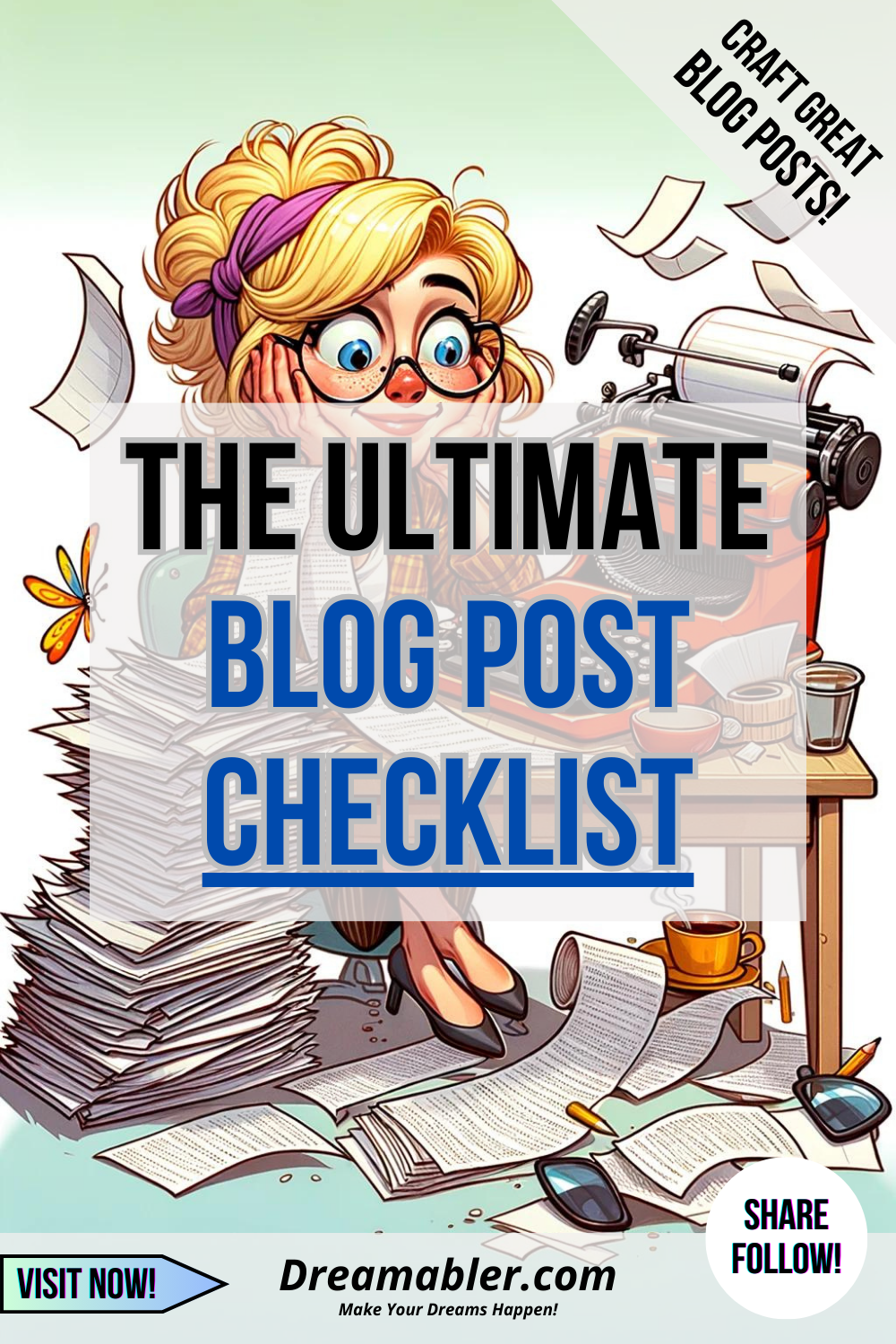
Let’s Stay In Touch!
Wrapping up, I hope this comprehensive checklist empowers you to craft blog posts that not only captivate and inform but also resonate deeply with your readers. Remember, the essence of a great blog post lies in its ability to connect, educate, and inspire.
I’d love to hear your thoughts and experiences in implementing these strategies. Your insights enrich our collective journey in the blogging world. So, don’t hesitate to share your thoughts in the comments below.
If you found value in this guide, consider following me and subscribing for more insights and tips. Together, let’s continue to elevate our content and make a meaningful impact through our blogging endeavors.
Frequently Asked Questions (FAQs)
⭐️Can I repurpose my blog content for other platforms?
Absolutely! Repurposing your blog content for platforms like LinkedIn, Medium, or even as video scripts for YouTube can help you reach a wider audience and maximize the value of your original content.
⭐️How often should I include internal and external links in my post?
There’s no strict rule, but aim to include a mix of internal links (to your own content) and external links (to reputable sources) where they naturally fit and add value. Internal links help keep readers on your site and exploring your content, while external links can provide additional context and support your claims.
⭐️How can I ensure my blog post is optimized for SEO?
To optimize your post for SEO, include your target keywords in the title, headings, and throughout the content in a natural way. Optimize your images with descriptive file names and alt text. Ensure your post has a meta description that includes your main keyword. Also, make sure your content provides value and answers the questions your audience is searching for.
⭐️Is every point on the checklist equally important, or are some more critical than others?
While all points on the checklist contribute to the overall quality and effectiveness of a blog post, some may have a more immediate impact on your post’s performance. For example, a compelling headline, accurate information, clear structure, and strong call to action are crucial for engaging readers right away. Other elements, like deep SEO optimization and multimedia enhancements, can further amplify your post’s reach and engagement over time.
⭐️How can I efficiently manage the time it takes to go through the entire checklist for each post?
Consider breaking down the checklist into stages corresponding to different phases of your writing process, such as research, drafting, editing, and final checks. This can make the process more manageable and less overwhelming. Additionally, using tools for grammar checking, SEO, and analytics can save time and automate some of the tasks.
⭐️Can I skip some steps in the checklist if I’m short on time?
While it’s beneficial to follow the checklist as closely as possible, there may be times when you’re pressed for time. In such cases, prioritize steps that directly impact your post’s readability and value to your readers, such as ensuring content accuracy, clarity, and a clear call to action. Over time, try to incorporate more steps as your workflow allows.
⭐️Do you really use your own ultimate blog post checklist for every post?
Yes, I do use my own checklist for every post. While it might seem extensive, it ensures that no critical element is overlooked, which could compromise the quality and effectiveness of the content. Over time, many of these steps become second nature, streamlining the process, furthermore some steps can be automated using AI tools.





