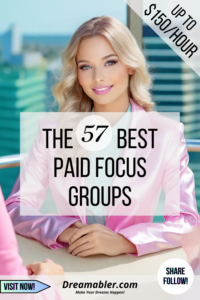Last Updated on February 7, 2024 by Mika
TL;DR: "Sqribble Ebook Creator Review! Here’s the Truth" provides an in-depth look at Sqribble, a cloud-based tool revolutionizing ebook creation with its user-friendly interface and diverse template selection. Highlighting features like cloud-based access, a wide range of templates, intuitive editing, and automatic content generation, the review shares firsthand experiences of streamlining the ebook publishing process. Despite its many benefits, the review notes the lack of AI in content creation as a downside. Overall, Sqribble is presented as a cost-effective, efficient solution for professionals and marketers looking to produce high-quality ebooks with minimal effort.
Things have changed a lot since I made my first ebook using Word. Back then the process of creating and formatting an ebook was quite time-consuming. However, it’s no more challenging, thanks to various handy ebook creation tools.
Here’s my detailed review of Sqribble, an innovative cloud-based platform that transforms the way ebooks are created and published. Right off the bat, Sqribble impresses with its sleek interface and promise of simplicity in ebook creation.
This review aims to explore every facet of Sqribble, ensuring that by the end, you’ll know if it’s the right tool for your ebook publishing needs. Let me walk you through these features, sharing my firsthand experience with each of them.
Key Features of Sqribble
Here is the demo video which shows quite well what you can do with Sqribble.
I’ve been using Sqribble for a while now, and I must say, it was a game-changer in the world of ebook creation.
Sqribble stands out with its user-friendly interface and a diverse range of templates catering to various niches and styles.
These features have streamlined my publishing process significantly.
Here are some key features of Sqribble that I’ve found particularly useful:
- Cloud-Based Software: Being cloud-based, Sqribble allows me to access my projects from anywhere, which is incredibly convenient.
- Wide Range of Templates: With over 50 professional-looking eBook templates, I’ve never been short of options, no matter the niche or industry I’m targeting.
- User-Friendly Editor: The editing screen is intuitive and easy to use, making the customization of ebooks a breeze.
- Fast eBook Generation: I can create stunning eBooks in minutes, which is a huge time-saver, at least compared to how long it takes to design and format an ebook using MS Word!
- Automatic Content Generation: This feature is a massive help, especially when I’m tight on time. It allows for minimal editing before publishing. However, the content creation process does not support AI, which is at least in my opinion a big downside. Anyway, if you don’t care about AI, or you have text ready, then it doesn’t matter.
- PDF Output and Browser Preview: I can save my finished eBook as a PDF or preview it in a web browser, which is great for ensuring everything looks perfect before finalizing.
- Cost-Effective: It’s a great investment, especially considering the time and money saved by not having necessarily to hire freelancers for content creation.
- Effective for Email Marketing: I’ve used eBooks created with Sqribble as part of my email marketing campaigns, and it’s been very effective in growing leads and email lists.
- Automatic Table of Contents Generation: This feature ensures easy navigation within the eBook, which is essential for a professional look.
These features have made Sqribble an essential tool in my content marketing arsenal. It’s not just about making ebook creation easy; it’s also about making it fast and professional.
Easy-to-Use Interface
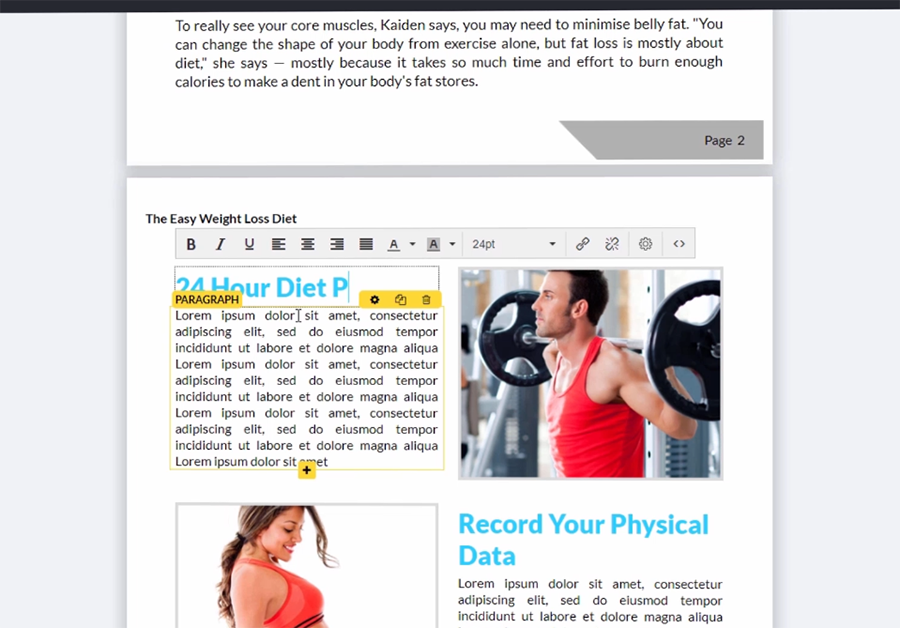
The ease of use of the user interface has been a significant highlight. This intuitive design is particularly beneficial for someone like me who prioritizes simplicity and efficiency in digital tools.
The drag-and-drop functionality of Sqribble is handy. It allows me to easily add, move, and customize elements within my ebook without any hassle. This feature is especially useful for those, who aren’t tech-savvy or lack design skills.
Every step, from selecting templates to adding content and customizing layouts, is streamlined. This has been incredibly helpful in reducing the time and effort required in ebook creation.
With a wide array of templates, I can choose the one that best fits my project and then tweak it to my liking. This flexibility is great for creating a variety of ebooks, each with a unique look and feel.
One of the best aspects is that I don’t need any design or technical skills to use Sqribble effectively. It’s designed to be accessible for users of all skill levels, making ebook creation a breeze for everyone.
Being cloud-based, I can access my Sqribble account and work on my projects from anywhere, which adds to the convenience. Furthermore, it works on PCs and MACs, without any software installation.
The ability to create professional-looking eBooks in just a few minutes is something I particularly appreciate about Sqribble. It saves me a lot of time, especially when I’m working on tight deadlines.
Before finalizing my ebook, I can preview it in a web browser or save it as a PDF. This helps me ensure that everything looks perfect.
Overall, Sqribble’s interface is a major factor in why I find it such a valuable tool. It simplifies the ebook creation process, making it accessible and manageable, even for those who might be new to this kind of software.
Variety of Templates

The variety of templates has been a standout feature that significantly enhanced my ebook creation. Sqribble offers a wide range of templates, each designed to cater to different genres and styles, ensuring that there’s something for every type of project I work on.
Here’s a glimpse into the types of templates available in Sqribble:
- Professional Templates: These are perfect for business reports, whitepapers, and professional guides. They come with a sleek and formal design, ideal for corporate or educational purposes.
- Creative and Artistic Designs: For more creative projects, like storytelling or portfolios, Sqribble provides templates with artistic layouts and vibrant color schemes.
- Marketing and Sales Ebooks: There are templates specifically designed for marketing materials, with features that help in creating compelling sales pitches and promotional ebooks.
- Educational and Instructional Guides: For educational content, such as tutorials or instructional guides, Sqribble offers templates that make it easy to organize information in a clear, digestible format.
- Personalized Branding Options: I found that I could easily incorporate my branding into these templates, adding logos, color schemes, and fonts that align with my brand identity.
- Interactive Elements: Some templates come with the ability to add interactive elements like links and clickable content, which is great for engaging readers.
- Diverse Niches: Whether it’s for health, finance, cooking, technology, or any other niche, there’s always a template that fits the subject matter perfectly.
Each template in Sqribble is not just a static design; it’s a starting point that I can customize extensively. This flexibility allows me to give each ebook a unique touch, aligning with the specific needs and aesthetics of my project.
The variety of templates has made it incredibly easy to produce ebooks that are not only visually appealing but also perfectly suited to the content and purpose of each project.
Templates alone have saved me countless hours that I would have otherwise spent on design and layout.
Ebook Design Customization Options
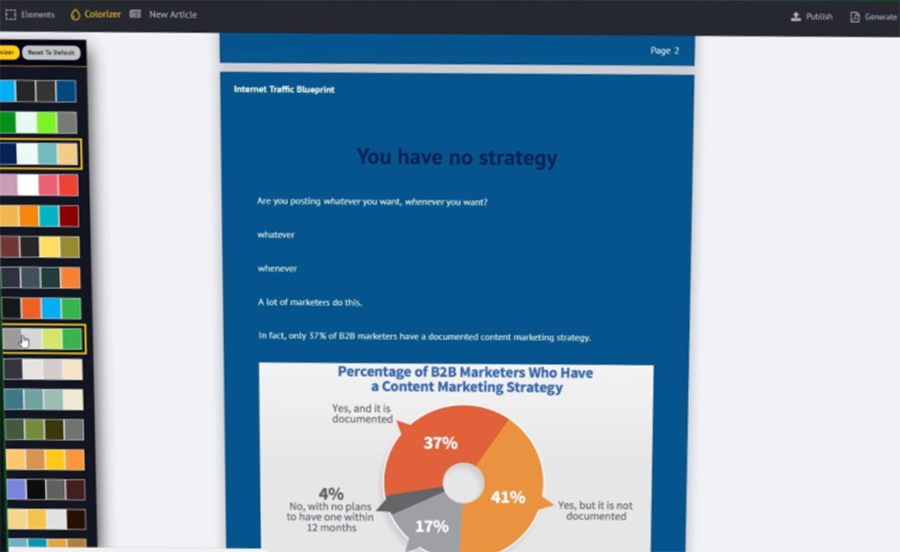
The ebook design customization capabilities are a significant aspect of the ebook creation process. These features allow me to add a personal touch to each project, making each ebook uniquely mine.
I can choose from over 50 professionally designed templates, which serve as a great starting point for any ebook.
Beyond that, the customization options are extensive. I can change font styles, adjust color schemes, and even design the ebook cover to suit the theme of my content.
The ability to import content from web pages or create custom text using the built-in word processor adds another layer of personalization right from the app.
What’s more, the automatic table of contents generation and the ability to save my finished ebook as a PDF or preview it in a web browser before finalizing the design are features that enhance the overall customization process.
These capabilities ensure that the final product is not just professional but also aligns with my vision and style.
Ebook Creation with Sqribble

Step-by-Step Process
Creating an ebook with Sqribble has been a structured and surprisingly simple process. The step-by-step approach Sqribble uses, makes it easy for anyone, regardless of their technical skills, to bring an ebook to life. Here’s how I’ve been doing it:
- Template Selection: I start by choosing from over 50 professionally designed templates. These templates cover a wide range of niches, making it easy to find one that suits my project’s theme.
- Content Addition: Next, I add my content. Sqribble allows for various methods of content addition, including typing directly into the app, copying and pasting from another document, or even importing content from a website.
- Customization: This is where I get to personalize the ebook. I can customize almost everything – from font styles and colors to the layout of each page. The drag-and-drop feature makes this process intuitive and enjoyable.
- Automated Features: Sqribble automates certain tasks like generating a table of contents, numbering pages, and formatting headers and footers, which saves a lot of time.
- Preview and Edit: Before finalizing, I preview the ebook to make sure everything looks good. Sqribble provides options to view the ebook as it would appear on different devices, ensuring compatibility and readability.
- Publish: Once I’m satisfied with the ebook, I publish it directly from Sqribble.
Design Capabilities
Sqribble isn’t just about ease of use; it’s also equipped with powerful design tools that allow me to create visually stunning ebooks.
Customizable Layouts
One of the key aspects I’ve enjoyed is the customizable layouts. I have the freedom to rearrange elements on a page, change backgrounds, and modify the overall layout to fit my specific design needs.
This flexibility is crucial for tailoring each ebook to the intended message and audience.
Rich Media Integration
Rich media integration is another feature that stands out in Sqribble. Adding images, graphics, and even hyperlinks to my ebooks is straightforward, which significantly enhances the interactivity, and appeal of the content.
This feature is particularly useful for creating engaging and dynamic ebooks that capture the reader’s attention.
Cover Design
Cover design is an area where Sqribble excels. The platform provides various options for designing attractive covers, which is crucial for making a good first impression.
A well-designed cover can make a significant difference in how the ebook is perceived, and Sqribble makes this process easy and effective.
Font and Color Customization
Lastly, the ability to tweak fonts and colors has been invaluable in maintaining brand consistency and enhancing the visual appeal of the ebooks.
This level of customization ensures, that each ebook not only looks professional but also aligns with my brand or the specific theme of the content.
Automated Content Generation
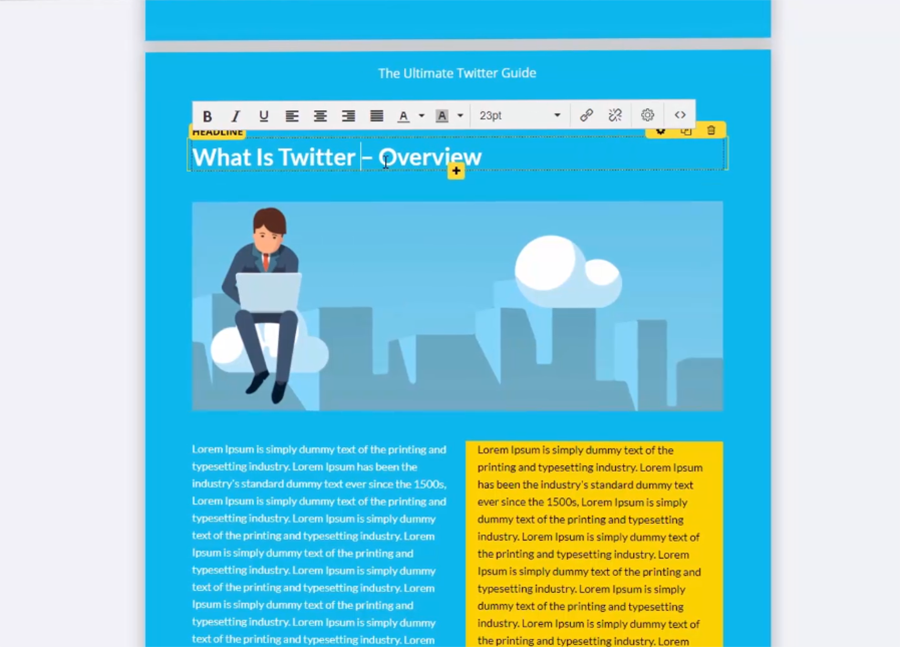
The Auto-Content Writer feature of Sqribble is a significant aspect that stands out for its convenience and efficiency in the ebook creation process.
This feature allows users to automatically generate content for their ebooks, which can be a massive time-saver, especially for those on tight deadlines or who need to produce content quickly.
How the Auto-Content Writer Works:
- Content from Various Sources: Sqribble’s Auto-Content Writer can generate content based on a variety of sources. This includes the ability to pull content from any URL, which the software then automatically inserts into the ebook. It effectively strips the HTML code and includes only the text from the page.
- Use of Existing Material: Users can also utilize content from Sqribble’s extensive library of private-label articles. This provides a quick way to fill your book with content without the need for crediting authors or linking to the source.
Quality of the Generated Content:
- Efficiency and Relevance: The content generated by Sqribble’s Auto-Content Writer is designed to be efficient and relevant to the chosen topic or niche.
- Customization and Editing: Users have the option to customize and edit the auto-generated content. This means you can tweak the content to better suit your style, tone, and the specific requirements of your ebook.
Overall, the Auto-Content Writer feature in Sqribble is a powerful tool for quickly creating content for ebooks.
While it provides a solid foundation and can significantly speed up the ebook creation process, you may find it beneficial to personalize and edit the content to ensure it meets your specific needs.
Cost and Pricing Plans
Here’s a breakdown of Sqribble’s pricing and how I compared the different plans:
Pricing Structure:
- One-Time Fee: Sqribble offers a one-time purchase price. This was a major selling point for me, as it meant no recurring fees or subscriptions most other apps count on.
- Standard Package: The standard package of Sqribble provides access to the core features, including a variety of templates and basic ebook creation tools.
- Additional Features: While the standard package covers most needs, there are additional features and upgrades available for a separate fee.
Comparing Plans:
- Standard vs. Advanced: The standard plan is great for basic ebook creation, but I found that the advanced features offered in the upgraded plans were beneficial for more professional and intricate projects.
- Cost vs. Value: When comparing the plans, I weighed the cost against the potential value I would get from each. The advanced plans, while more expensive, offered features that saved me considerable time and effort, which was a worthwhile investment for my needs.
- Specific Needs: My choice depended on my specific needs. For straightforward projects, the standard plan was sufficient, but for more complex ebooks, the advanced features of the higher-tier plans were more appropriate. So, I decided to upgrade.
Sqribble’s pricing structure offers flexibility depending on the user’s needs. The one-time fee for the standard package is reasonable for basic ebook creation, but for more advanced features, considering the upgraded plans is beneficial.
Customer Support and Resources
Here’s my take on the support services offered by Sqribble:
- Email Support: Sqribble provides email support where I can send my inquiries and issues. The response time was reasonable, and the support team helped resolve my queries.
- 24/7 Availability: Their support team is available 24/7, which I found reassuring, especially when working on projects with tight deadlines.
- Responsive and Helpful: The customer support team was responsive and provided clear, helpful answers to my questions. This level of support added to my overall positive experience with Sqribble.
Educational Resources
Sqribble offers various resources to help users get the most out of the platform, beneficial for both new and experienced users:
- Knowledge Base: Sqribble has a comprehensive knowledge base with articles and guides covering a wide range of topics related to using the software. This was a great self-help resource.
- Video Tutorials: The platform provides video tutorials that demonstrate various features and functionalities. These tutorials were particularly useful in helping me understand how to use the software effectively.
Sqribble in Action
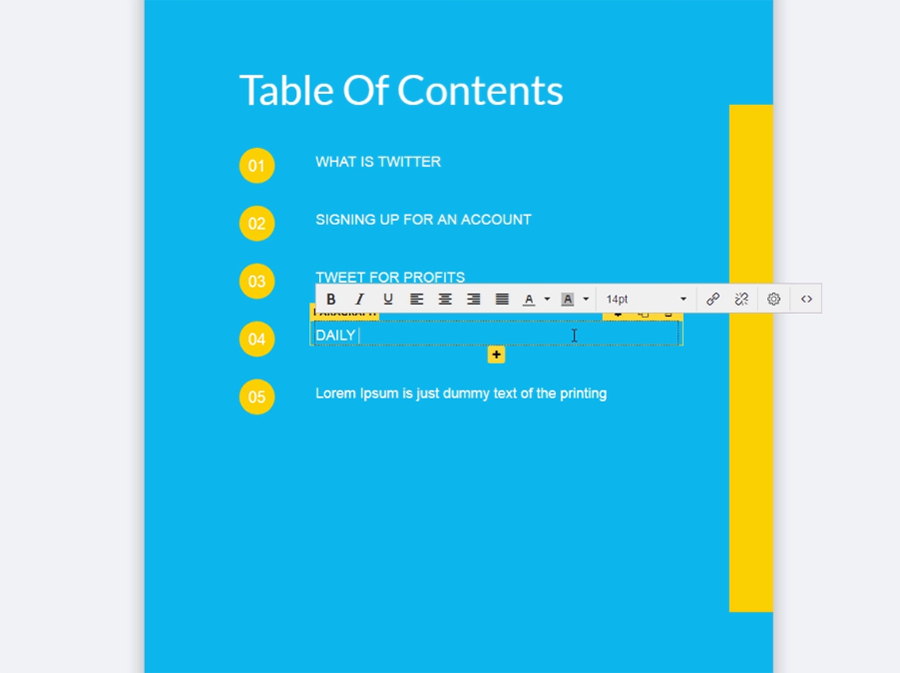
My experience with Sqribble has been transformative in creating ebooks for marketing purposes.
The ability to rapidly produce ebooks has been a game-changer. Not only have I been able to efficiently create multiple ebooks for my marketing campaigns, but I’ve also explored the more personal side of Sqribble by crafting customized ebooks as unique gifts for friends.
These personalized ebooks, created in just minutes, have been a delightful and innovative way to connect with people on special occasions.
The versatility and speed of Sqribble have enabled me to respond swiftly to market needs and personal requests alike, enhancing both my professional and personal interactions.
Business Impact
In practical terms, Sqribble has been a significant asset to my business. The most notable impact has been the substantial savings in both cost and time.
Before Sqribble, creating an ebook involved either hiring a designer or dedicating several hours to design and content creation. Now, I can produce professional-quality ebooks within minutes, allowing me to focus on other critical aspects of my business.
Moreover, the versatility offered by Sqribble in content creation is remarkable. I can now effortlessly create ebooks on a variety of subjects, which has opened up new avenues for content marketing and audience engagement.
This ability to quickly produce content on diverse topics has not only saved time but also allowed me to experiment with different niches and strategies without the burden of extensive research or development time.
The time and cost savings, coupled with the ability to rapidly produce diverse content, have made Sqribble an invaluable tool in my digital marketing toolkit. Its impact on my business has been undeniably positive, making it an essential asset for my content creation needs.
Pros and Cons of Sqribble
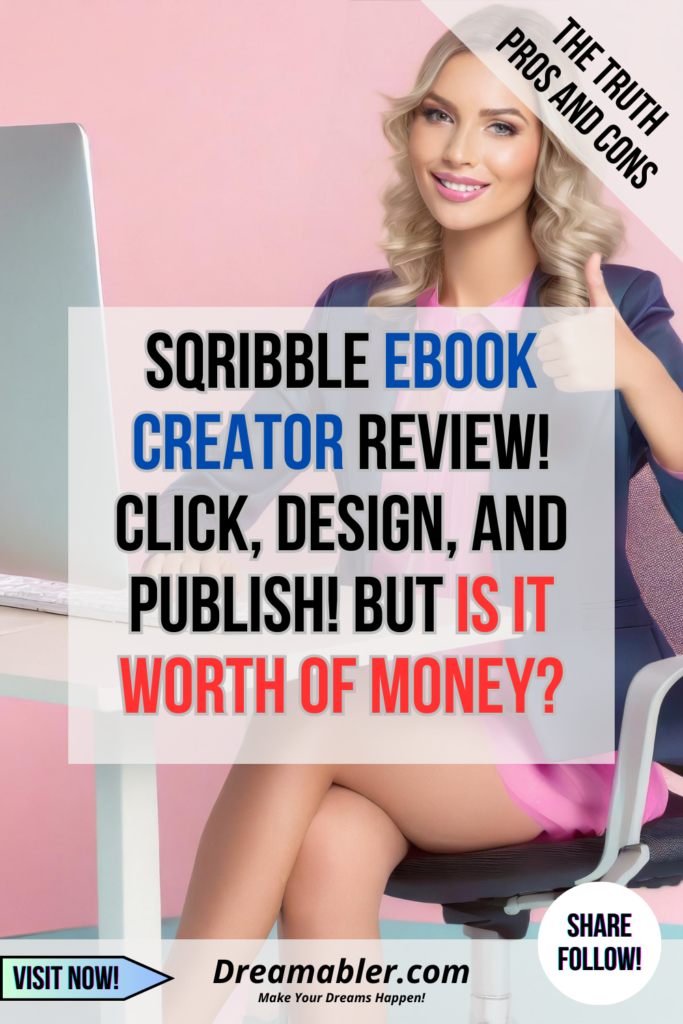
Using Sqribble has brought several advantages. Firstly, the ease of use stands out. The user-friendly interface and drag-and-drop functionality make it accessible even for those with minimal technical skills. This simplicity has allowed me to focus more on content rather than struggling with design complexities.
Another significant advantage is the speed of ebook creation. With Sqribble, I can produce professional-looking ebooks in a matter of minutes.
This rapid production is especially beneficial when working under tight deadlines or when needing to quickly respond to market trends.
The variety of templates available in Sqribble is also a major plus. With over 50 templates to choose from, I can easily find a style that suits my project’s needs, whether it’s for business, education, or creative writing. This variety ensures that each ebook I create has a unique and appealing look.
Furthermore, the automated content generation feature allows me to pull content from various sources quickly, saving me considerable time in content creation. This feature is particularly useful when I need to produce ebooks on topics that require extensive research.
Limitations
However, it’s important to acknowledge some limitations of Sqribble. One notable drawback is the lack of a free trial period. This absence makes it challenging to test the software’s capabilities fully before committing to a purchase.
Another limitation is the complexity of the user interface for beginners. While Sqribble is generally user-friendly, those new to ebook creation might find the array of features and options a bit overwhelming at first.
Additionally, while Sqribble offers a wide range of templates, some users might find the customization options slightly limited compared to more advanced design software. This could be a drawback for users seeking highly specific or intricate design features.
I’ve also mentioned, as an AI enthusiast, that my experience with Sqribble revealed a significant flaw: the absence of AI integration.
While Sqribble offers a range of impressive features for ebook creation, including its Auto-Content Writer, it doesn’t leverage advanced AI technologies like those found in tools such as ChatGPT or DALL-E.
The potential for AI integration in Sqribble could have opened up a myriad of possibilities. For instance, the ability to connect with ChatGPT could allow users to generate article outlines or entire sections of text efficiently.
Similarly, integration with an AI tool like DALL-E, known for its capability to generate creative and unique images, could significantly elevate the visual aspect of ebook creation.
The lack of these AI integrations in Sqribble, however, doesn’t detract from its utility for users who may not prioritize AI-generated content.
Sqribble still stands as a robust tool for quick and efficient ebook creation, especially for those who are more focused on leveraging ready-made templates and a user-friendly interface for their ebook design needs.
Who Should Use Sqribble?
Sqribble is a tool that caters to a wide range of users, making it versatile and accessible for various purposes. The ideal users of Sqribble include:
- Content Creators: For those who regularly produce content, Sqribble simplifies the process of creating professional-looking ebooks. It’s particularly useful for bloggers, journalists, and online content creators who want to repurpose their content into a more engaging format.
- Authors and Aspiring Writers: Sqribble is a boon for authors and aspiring writers who want to self-publish their work. The platform’s ease of use allows them to focus on their writing without worrying about the complexities of ebook formatting and design.
- Marketing Professionals: Marketing professionals can use Sqribble to create lead magnets like ebooks, reports, and whitepapers. These materials are essential for email marketing and lead-generation campaigns.
- Business Owners and Entrepreneurs: For small business owners and entrepreneurs, Sqribble offers a cost-effective way to create professional-quality ebooks for their marketing or promotional activities.
- Educators and Trainers: Educators and trainers can use Sqribble to create educational materials and guides. Its user-friendly interface makes it easy to convert educational content into engaging ebooks.
Ideal Users
From my perspective, Sqribble is particularly useful for:
- Individuals with limited design skills who still want to produce aesthetically pleasing ebooks.
- Professionals who need to quickly create multiple ebooks for various marketing campaigns.
- Users who want to save time on ebook creation without compromising on quality.
- Those who are looking for an all-in-one solution for ebook creation, from content generation to design and publication.
Maximizing Sqribble’s Potential
To get the most out of Sqribble, I’ve found that following certain best practices is crucial.
Firstly, it’s important to thoroughly explore and familiarize yourself with all the features that Sqribble offers. Spending time understanding the interface and the various tools available can significantly enhance your ebook creation process.
Another best practice is to regularly experiment with different templates and customization options. This experimentation can help you discover unique layouts and designs that best suit your content.
Additionally, don’t shy away from using the automated content generation feature, especially when you’re tight on time or need inspiration. It can provide a solid base to start with and can be easily modified to suit your needs.
Regularly updating your content and keeping it relevant is also key. With Sqribble, it’s easy to update your ebooks, allowing you to keep your content fresh and engaging for your audience.
Advanced Tips
For those looking to delve deeper into Sqribble’s capabilities, here are some advanced tips:
- Utilize the drag-and-drop feature to its fullest by integrating various multimedia elements into your ebooks. This can include videos, images, and external links, which can make your ebooks more interactive and engaging.
- Explore the flipbook feature to create more dynamic and visually appealing ebooks. This feature can transform your digital books into a more immersive experience for your readers.
- Take advantage of the vast array of fonts and color schemes to ensure your ebooks align with your brand identity or the theme of your content.
- If you’re creating ebooks for marketing purposes, make sure to include clear calls-to-action within your content. Sqribble allows you to insert these easily, which can help in lead generation and conversion optimization.
Legal and Licensing Considerations
When creating ebooks, I always make sure that the content I use is either my own, licensed correctly, or falls under fair use. This is essential to avoid any legal issues related to copyright infringement.
Licensing Terms
The licensing terms associated with using Sqribble are straightforward but important to understand.
Sqribble provides a license for the user to create ebooks, which can be used for personal or commercial purposes.
Final Verdict on Sqribble
Sqribble stands out for its user-friendly interface, making ebook creation accessible to users of all skill levels. The variety of templates and the ease of customization have allowed me to create professional-looking ebooks tailored to different needs and styles.
The automated content generation and the ability to import content from URLs have been significant time-savers, especially when working under tight deadlines.
However, it’s important to note that while Sqribble simplifies the ebook creation process, it does have a learning curve for beginners. Additionally, the lack of a free trial period might be a drawback for those who prefer to try before they buy. Furthermore, while Sqribble serves its purpose well in its current form, the addition of AI integrations like ChatGPT for text generation and DALL-E for image creation could significantly enhance its capabilities, particularly for users keen on exploring the cutting-edge possibilities of AI in digital content creation.
Based on my detailed analysis and experience, I would recommend Sqribble to a wide range of users. It is particularly suitable for:
- Content creators, such as bloggers, and marketers need to produce high-quality ebooks quickly and efficiently.
- Small business owners and entrepreneurs looking to create professional materials for marketing or educational purposes.
- Authors and aspiring writers who want an easy-to-use platform for self-publishing their work.
- Educators and trainers who require a tool to convert their educational content into engaging digital formats.
Sqribble excels in contexts where speed, ease of use, and professional output are key considerations. It’s a valuable tool for anyone looking to create ebooks without the need for extensive design skills or a significant investment in software.
Share Your Thoughts
Have you explored the capabilities of Sqribble for your eBook creation needs? I’m eager to hear about your experiences with this tool!
Whether it has streamlined your eBook production process, enhanced the quality of your digital publications, or if you’ve encountered any hurdles while using it, your insights are incredibly valuable.
Sharing your experiences can be a great help to others who are considering using Sqribble for their projects.
If you haven’t tried Sqribble yet, I highly recommend giving it a go. It’s designed to simplify the eBook creation process, making it more efficient and less time-consuming. This allows you more freedom to focus on content creation, marketing, or other aspects of your business or personal projects.
Also, don’t forget to stay updated with the latest tips, insights, and updates – subscribe to my newsletter. And, of course, follow my channels on social media!
Share your thoughts, subscribe, follow, and let’s continue this engaging discussion about Sqribble and eBook creation!